This blog post is part of a series of reflections on the Coronavirus / Covid-19 crisis and the immediate transition from my face-to-face courses to online classes.
Here is the continuation of my experiments on the abrupt switch of all my classes into an online version. I quickly realized that I had to make a mutation of my whole environment (i.e. get rid of my Doctor Jekyll syndrome and forcefully mutate into Mister Hyde). Here is a list of all the little tricks I have tried to put in place alongside this mutation, including false good ideas and safeguards.

Before class
As previously noted, the preparation of an online course requires much more time and attention to detail than the same session of face-to-face classes. To give you an idea, my first « decent » online course consisted in 17 distinct sequences for 3 hours of online session. This means I had a checklist with the 17 different parts of the course, and for some parts I even wrote the outline of my speech. It might sound silly, but when you know from the start that the course is recorded and that the video will be available for later viewing, you are much more concerned about the messages you are going to convey, both in form and substance.
One of my opening speeches at the beginning of the course was: « I’m trying new things ». This very simple sentence actually conveyed several messages:
- it gave me justification to have asked for some last minute assignments – even though this should not be done in such ciscumstances, because of the additional stress it can cause;
- this contributed to a shared responsibility of reinventing this course, or in other words, the fact that I had a right to make mistakes;
- it also helped share my stress on this new experience…
As you might recall, during the Dr. Jekyll period I experienced low participation from online students. So I prepared in advance some conditions for active participation:
- I created groups of 5 students arbitrarily. For this I made a mistake. I realize now that I should have followed to the letter the 2nd law of pedagogics online, i.e. sticking to the simplest. Instead, I tried to find funny names for the groups, to get a bonding effect. Not only did this take me quite a long time to find original names (« Sweet Salsa », « Diwali Party », « Bastille Day »…), but in the end, this triggered a disconcerted reaction from one student, who took it as my desire to regroup students according to cultural stereotypes. This required an apology and a rearrangement of the groups – and therefore a big waste of time and energy on the night before class. Since then, I am no longer looking for originality, only efficiency: the groups are called group 1, group 2, group 3…
- Once the groups had been formed, I told the students in advance that they would have to answer certain questions during the course: 2 or 3 groups had to work on a course question, for which I shot a small video with one slide explaining what I expected of them. For other groups, I asked to do a search on the Internet and told them that I would ask them for a synthesis during the course. Finally, for some other groups, I warned that I would ask them a question during the live course, and that I would expect them to be contributors. The purpose of all this planning was to avoid cold calling and subsequent awkward silences: they were warned in advance (warm call), so they could prepare themselves. Moreover, the fact of asking the same mission to 2 or 3 groups allowed me to solicit 10 to 15 students for a given task. Given that I currently have about 50% of the students actually present online, and that some of them suffer from « digital timidity », I expecting that out of 10-15 students, there would be at least 2 or 3 who would indeed be participating…
- On the morning of the class, I only had to print out the list of groups and names to check which students were actually connected. Then, instead of calling the groups by their number, I called out collectively all the connected students by their first name.
At the beginning of the class
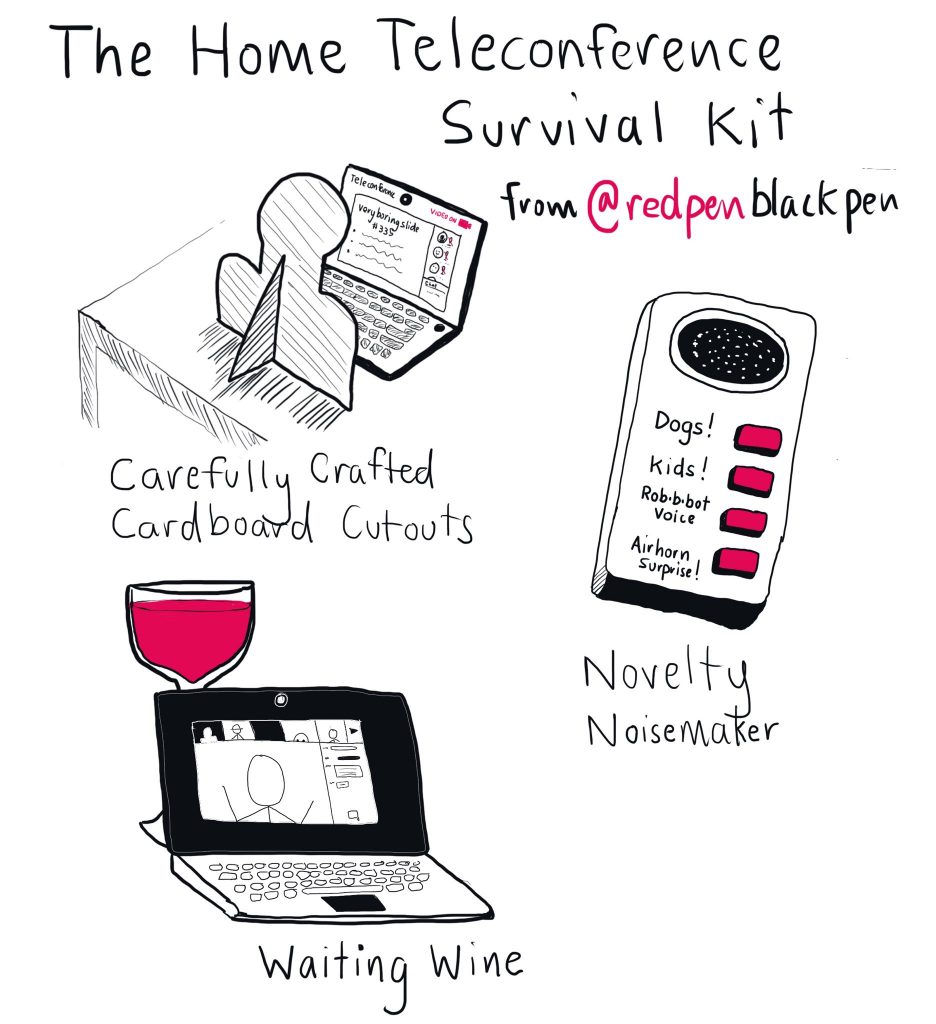
- For each course where I meet the students for the first time, I start with a short description of the computer tool (Zoom or Blackboard Collaborate):
- the controls they can activate;
- access to Chat;
- the discipline of turning off the microphone;
- asking to talk by raising a virtual hand…
- Having done that, I ask each student to say hello in turn.
- I call out a first name, asking them to activate their microphone and camera, wave to everyone and say hello.
- In the first class where I did this, maybe because of the surprise effect, I had up to 1/3 of the students actually activating their camera; after the surprise effect, in the 2nd class with the same students, I had only 2 out of 27 students activating their camera… There was even a student who asked in the chat if his classmates could make the effort to switch on their camera to say hello – but that didn’t change anything. That said, when you see what a camera accidentally plugged in can do… (caution, explicit video! #teleconference)
- In the logic of my mutation into Mr. Hyde, this really raises the question of changes that need to be imposed in order to obtain an online course experience as satisfying as a face-to-face course – even though the elements of each experience would be different. It is a new language, with new tools and new reflexes. And the first reflex when faced with a language you don’t know well… is to stay silent. Having said that, one hypothesis is that the reflexes depend on age or context:
- in the majority of companies that experience online meetings, the courtesy rule (most often imposed…) is that everyone should have their camera on.
- This may be due to the work context, but from my initial feedback, I see that it is also a question of age: Executive MBAs (whose average age is around 40) all activate their camera during a course, whereas Master students (average age = 23) do not.
Screen sharing
As I experienced during my first week online, sharing of the screen and/or documents has to be as fluid as possible. Here are a few ideas and tricks that I have tried, with varying degrees of success:
- It’s a real plus to be able to use pencils to highlight some parts on a slide or to write / draw on the screen.
- Some applications, such as Zoom, allow you to use a drawing toolbar above any shared screen – Blackboard Collaborate allows this too, but with far fewer tools. Also, in Blackboard Collaborate, this might cause delays (lag), so that when you say « this is here that the problem lies », students take 3 seconds to see the arrow you have drawn, like a movie where subtitles are not synchronized with the dialogs.
- An alternative is to share a Powerpoint slideshow and activate the pencil in Powerpoint to draw directly on the slide (Ctrl-P for Pen, Ctrl-E for Erase, or, with a touch screen, just tap the screen to see a small pop-up menu that displays the pencil or eraser).
- You can also use another software dedicated to note-taking and drawing: I’ve been using OneNote for years in amphitheaters where it was not possible to read the whiteboard from the last row, and this works like a charm online.
- For all these tricks, it is even better to have a touch screen and a pen (or even a Wacom tablet, but not too small – for me, the A4 /Legal format is comfortable). With those tools, you will gain precision in your handwriting / drawing.
When it comes to document or screen sharing per se, most visio applications (Zoom, BB Collaborate) only allow you to share one document at a time. This means that when you want to change documents, you have to cancel the sharing of the first document, before you share another screen. However, the thumbnails of open documents are not always refreshed in Blackboard Collaborate, which means that several documents (especially PPT slideshows) are displayed with the same image: you have to pick a document at random, praying that it is the one you want, and by the law of the buttered toast, you often end up sharing the wrong document, so you have to start again and take another pick at random… So I opted for 2 alternative systems:
- Firstly, I use different formats for documents. One of my slide deck will be in PPT format, and will therefore be opened in PowerPoint; while another deck of slides will have been exported in PDF format, and will therefore be opened in a separate PDF reader; finally, if I need some static images, I have made screenshots of those in advance, and I open them either in an image viewer or in OneNote. Of course, this leads to having several applications open at the same time, with the memory problems that can arise. But at least, with this solution, each document is easily identifiable, and sharing is much smoother, since all applications are already open.
- Secondly, I open 2 or 3 different browsers: Google Chrome – which is not my favorite browser, but the one that Blackboard Collaborate works best with; Firefox for my online polling application (Wooclap), with the administrator’s rights; Opera, for the same Wooclap application, but this time to get what the students see on the screen. The alternative solution of having a single browser with multiple tabs open is less convenient:
- within the same browser, you cannot be « logged in » and « anonymous » at the same time – unless you use a plugin, if there is such plugin;
- navigation between tabs is not as easy as between applications – you have to learn one more keyboard shortcut – if there is such a keyboard shortcut.
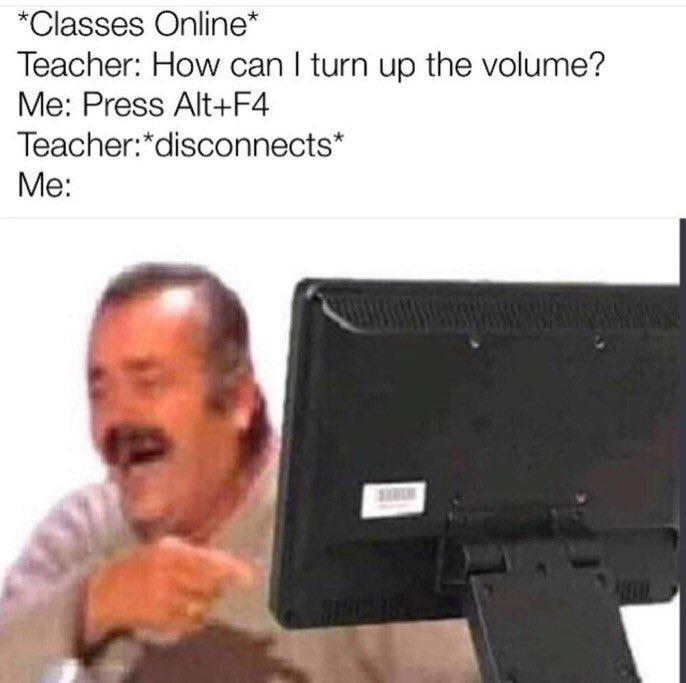
- These 2 alternative systems allow to switch very quickly from one application to another (Alt-Tab on Windows, Command-Tab on Mac) and so, to make a discerning choice on which screen to share.
- Some of my colleagues use a 3rd solution: a 2nd computer or a tablet next to the main computer, to display the « student side » in parallel.
Tentative conclusion
This requires indeed a lot more concentration. Manipulations are numerous, you have to follow a complex pedagogical thread, and you must have an eye on everything. Here are two anecdotes from my last week:
- Since I use a lot of keyboard shortcuts, I sometimes trigger new unexpected events on the computer, like exotic Apps that are launched, obfuscating my screen.
- At one point, a student raised his hand, and I told him to unmute his microphone and speak… I waited… Then told him that we could not hear him… And waited again. After fumbling with my controls, I realized that I had accidentally muted my speakers, and everyone could hear him but me… So I put my speaker icon on display on my screen, and now I regularly check it.
- Chat can be a challenging tool also. Whenever students are chatting, there is visual sign on the screen, and even though I choose not to look at the Chat immediately (but only after having finished my explanation), the brain is a fickly thing and I am sure that I am not 100% concentrated anymore. Those are distractions in an environement that requires a lot of concentration…
Considering all those improvements and changes, my classes went reasonably well. Indeed , compared to the first « Dr. Jekyll style » courses, the changes I made to my online teaching style seem to have paid off:
- students participated significantly more, almost reaching the level of a face-to-face session.
- The Chat allowed some students who were more elusive to express themselves at length without having to participate orally. Some students also used the Chat to pass on humorous reactions about a concept or the arguments of a fellow student, all with excellent wit (cohesive humour, rather than aggressive mockery).
- I see this as a reward for my own efforts – duly publicized to the participants 😉 – but still with an efficiency ratio to discuss. Indeed, it takes me several hours more work than for a face-to-face course… just to get back to about the same level of participation.
Finally, this is still a work in progress, each week bringing its own little batch of improvements – and many new uncertainties.
“You start a question, and it’s like starting a stone. You sit quietly on the top of a hill; and away the stone goes, starting others…”
Robert Louis Stevenson, The Strange Case of Dr. Jekyll and Mr. Hyde

Très intéressant Christophe! Merci pour ce partage. Je me lance dans du 100% virtuel asynchrone… du fait d’un réseau de mauvaise qualité. Avec des étudiants que je ne connais pas, dispersés dans le monde, en anglais, sur 30h et bien sûr c’est un nouveau cours
On devrait faire un codev à distance… ah non j’oubliais, je n’ai pas assez de réseau . Bonne continuation !
Merci pour ton commentaire Emmanuelle ! En effet, avec ce que tu décris, tu cumules tous les problèmes !! 😀 La seule idée qui me vient à l’esprit, c’est de les grouper pour des travaux en amont… et de faire un debrief asynchrone sur ce qu’ils ont fait. Sinon, j’ai eu une intervenante hier qui avait une connectivité limitée, et elle a coupé sa caméra, du coup, elle avait la bande passante suffisante pour le son – et ça n’a gêné personne de ne pas la voir. Mais bon, s’il y a des coupures de réseau, c’est un autre problème (ainsi, j’ai dés étudiant(e)s qui entrent et qui sortent pendant les 20 premières minutes, et souvent ils abandonnent après… :-/ J’avais pensé au Codev en effet, ça se tente !! Amitiés, C